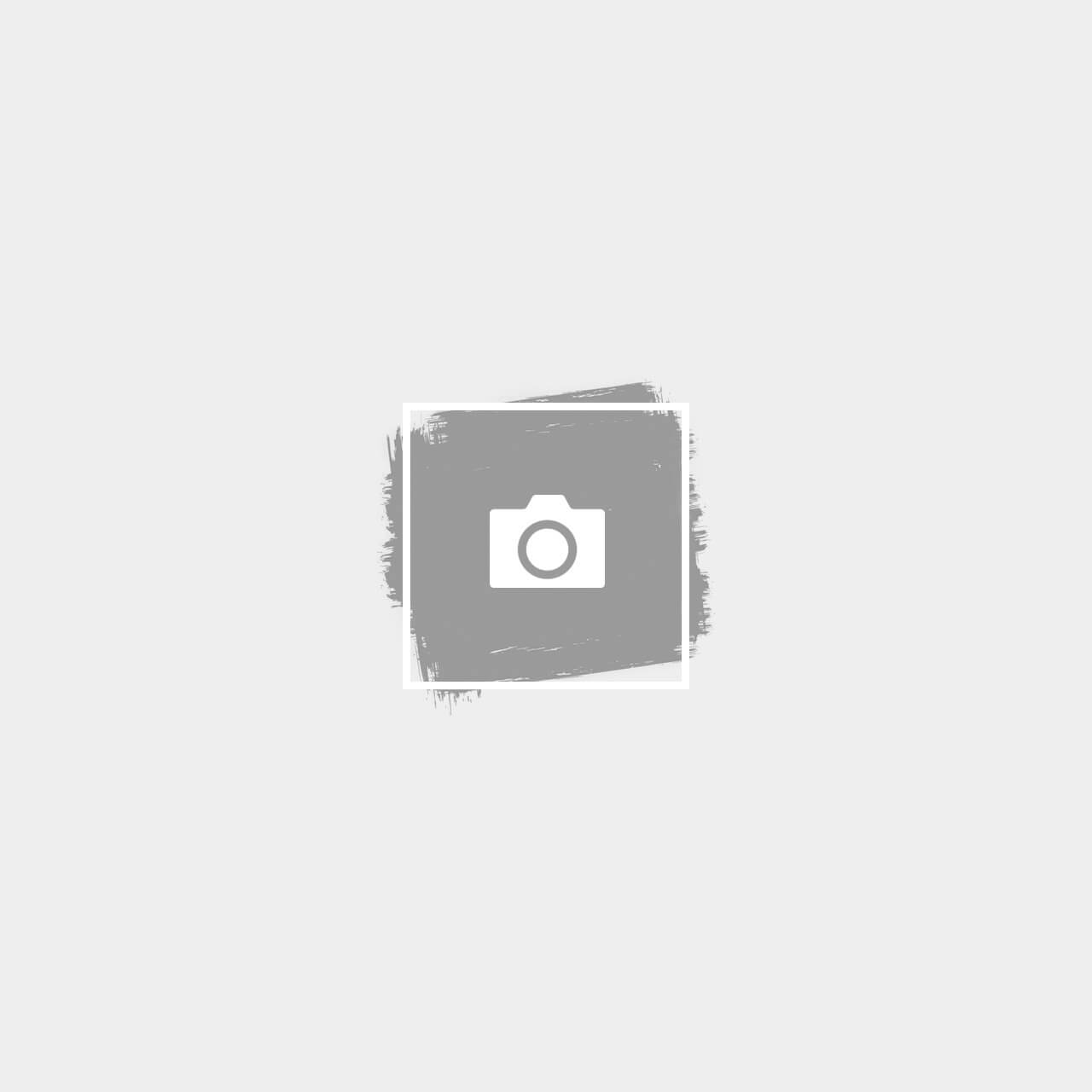With the introduction of Microsoft teams, tons of benefits have been realized since the boom of virtual space post-pandemic. If you’re on a team, Microsoft Teams can help you keep organized and get work done more efficiently. You can quickly share files and work together on projects. It also interfaces with third-party apps and services so that you can use your favorite tools with others in your organization. Meanwhile, if you are an individual, Microsoft Teams can help you focus on your objectives by providing a readily accessible location for all project-related information. You can track what has been accomplished, who is responsible for which tasks, and how far those tasks have proceeded.
How do Microsoft teams help your business?
Organize meetings more efficiently by sharing calendars and making them accessible to all team members, so they know when they are required.
Share papers in real-time with others and collaborate on them with a single click.
Get notified of essential updates, so you can catch everything necessary and become overloaded with data!
Stay on top of tasks by assigning them to different team members or by creating subgroups within the same group who can take ownership of various projects or tasks individually instead of attempting to accomplish everything themselves (which could be better).
How much does it cost to get Microsoft teams?
Microsoft Teams is a messaging and collaboration app that users can access through a mobile device or web browser. It facilitates instantaneous team communication, file sharing, and project status monitoring. It’s free to use and available in Office 365, Microsoft’s cloud-based productivity tool suite. Whether or not your organization already has a Microsoft account affects the cost of acquiring Microsoft Teams. You must acquire an Office 365 plan to utilize the service if you still need to. If your organization already has an Office 365 subscription, you can use the service at no additional cost.
What are the system requirements to get it going?
Before installing Microsoft Teams, you must ensure that your hardware is supported. We recommend that you have at least a 1.4 GHz or faster processor (2 GHz recommended if you have more than 3,000 users), 8 GB of RAM (recommended if you have more than 3,000 users), and 16 GB of free disk space for the best experience. In terms of connectivity, an internet connection with at least 2 Mbps upload and download speeds and an Office 365 subscription or a work or school account with an Exchange Server account (to use the Outlook app) for smoother execution of the tool.
Do I need IT personnel to initiate the installation?
Depending on your download needs, most of the time, it only requires IT personnel to do part of the installation process. The installation process for Microsoft Teams is reasonably straightforward. You’ll need to sign up for a free Microsoft account to get started. This will give you access to all of Microsoft’s software and services. Once you’ve signed up, go to https://teams.microsoft.com/downloads and download the software onto your computer. Once the download has been completed, follow the on-screen instructions until the “Install” button appears on the screen. Press it! That’s it! You’re now ready to use Microsoft Teams! However, an IT personnel or consultant may help you organize and initiate the entire installation process for corporate accounts with many users.
How can an IT Consulting company or experts support you?
The advantage of seeking assistance from experts is that it allows you to fully maximize IT solutions’ benefits. Microsoft Teams can be easily set up for an individual subscription, but the entire process differs for a more extensive scale of users. For Microsoft Teams, this includes:
- teams training
- Custom software development
- Custom software integration
- Microsoft teams troubleshooting
- Microsoft teams support and maintenance
In summary, Microsoft Teams is the new way of collaborating. Microsoft Teams supports an open, trusting environment where interactions are transparent, actionable, and contextualized at a glance. Microsoft Teams’ talk-centric communication interface improves collaboration by allowing users to communicate quickly and complete more tasks.
If you are still thinking about whether or not you will subscribe to Microsoft teams and are still deciding, seeking help guidance from an IT expert is highly recommended. Beyontel is a vendor-agnostic IT consulting company specializing in VoIP and cloud-based unified communications. We can help you decide which collaboration tool best fits your business. Reach out to us today!