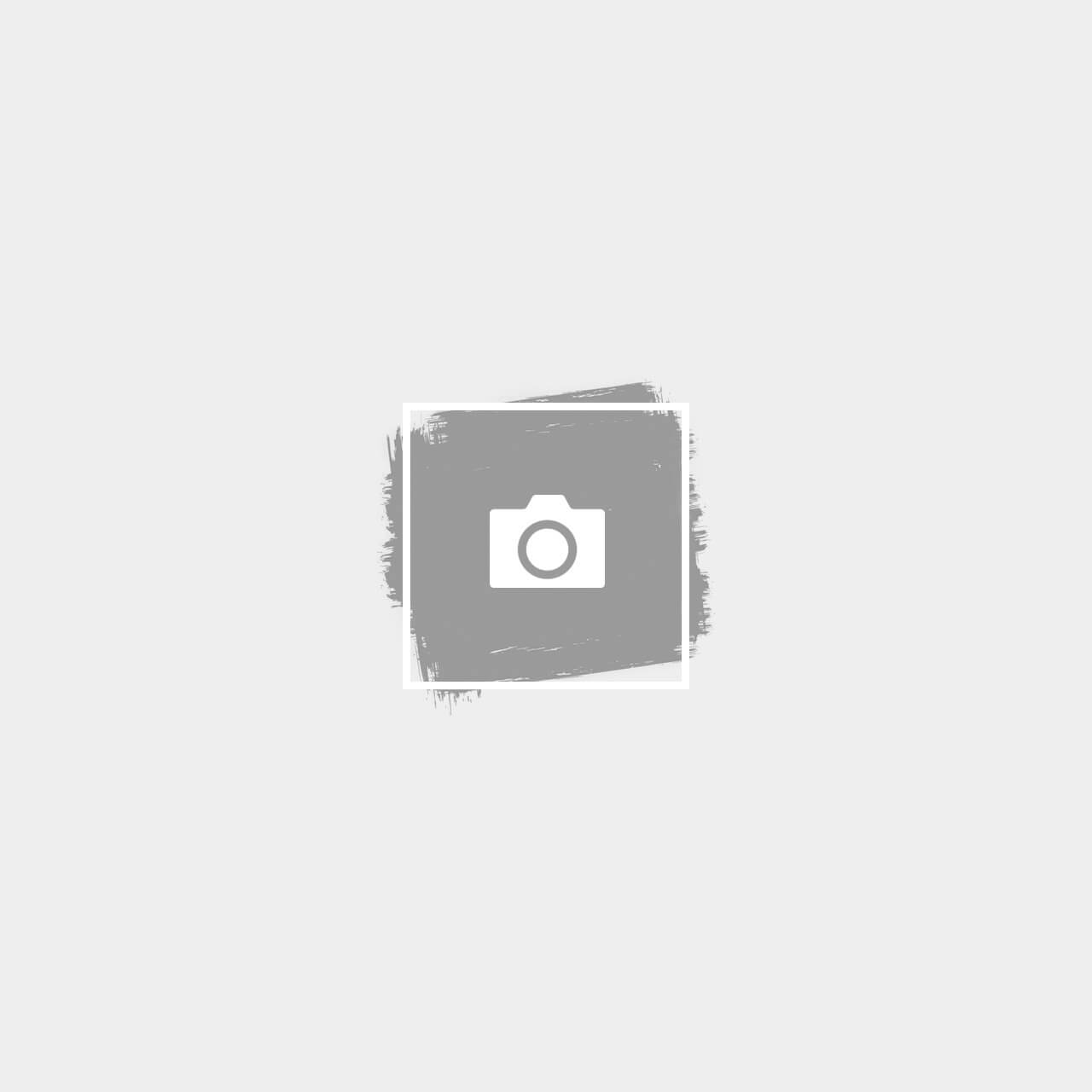Today, virtual meetings have become commonplace as more and more organizations look to increase the productivity of their employees. At the same time, attendees expect more from virtual meetings with integrated services that create a seamless experience for all participants. Enabled by the cloud, these capabilities can be delivered without expensive hardware and complicated installation – allowing your organization to quickly transition from physical to virtual meetings.
A virtual conference experience is one of the most effective ways to engage with your audience. However, you may wonder how to achieve a seamless virtual conference experience. We’ve listed down the things you need to have:
- Video display device – It’s essential to ensure that your device is in good working order. You must invest in a high-quality webcam and microphone so that participants can hear and see you clearly. The last thing you want is for your participants to experience lag or choppy video, which can make them feel disconnected from the conference and lead to disengagement.
- Stable internet connection – The internet connection is the most critical factor in achieving a seamless virtual conference experience. Your internet connection speed will determine how smoothly you can access and interact with the virtual conference platform. If your internet speed is slow, it will result in lagging and buffering issues. This can lead to bad-quality audio or video streams, making it challenging to communicate with other participants.
- Computer or conference (VoIP) phone – The computer should be able to handle video and audio simultaneously to display what is happening on-screen and on the computer’s speakers. The conference phone should receive video and audio feed so that participants can see each other during the call. You can use any computer with an internet connection and a microphone, but it’s best to use a computer with a webcam to see each other during the conference.
- Online conference software – Investing in online conference software is beneficial. Online conference software will allow your attendees to participate in the conference from their computers, which means they can attend from anywhere. The software will also help facilitate a more seamless experience by making it easier for attendees to connect and share files. This can be especially helpful if you’re hosting a virtual conference where people share ideas or develop new products together. In addition, online conference software can help reduce the cost of hosting events like this because all attendees need to do is log on at the appointed time and time zone.
- Conference systems with a central control unit – Conference systems with a central control unit can provide user ease of use and flexibility. These systems allow you to manage your conferences from one location, which gives you more control over who can join and what they can do. They also mean that you can set up different rooms within the system so that when people join, they automatically go into each room that corresponds to the subject matter they are interested in. Because of this, it makes it easier for people to find the information they need without having to search through multiple websites or apps. The central control unit will also allow you to monitor your conference from one place so that you know exactly how many attendees are participating and if anything needs addressing immediately before it gets out of hand.
- Remote conference microphones are responsible for transmitting sound from a remote location to the host site or all attendees. The importance of remote conference microphones cannot be overstated. If your remote conference microphone doesn’t work, your entire video conferencing experience will be a disaster. The sound will be distorted, choppy, and all-around terrible. You don’t want that!
- Echo-canceling speakerphones – These speakers are designed to prevent the echo effect that can occur when multiple speakers are speaking simultaneously. They work by detecting the sound coming from each speaker’s microphone and then canceling out the reflected sound from other speakers so that only the original voice is heard.
In conclusion, an online conference has many advantages compared to a physical one. The experience of virtual conferences is effortless and quick. With these tips mentioned above, you can give your online conference a professional look and make the experience seamless, thereby providing the best value to your users.
Are you looking to set up or upgrade your virtual conference system? Beyontel is a vendor-agnostic IT consulting company specializing in VoIP and cloud-based unified communications. Contact us today to help you decide the best option for your business!