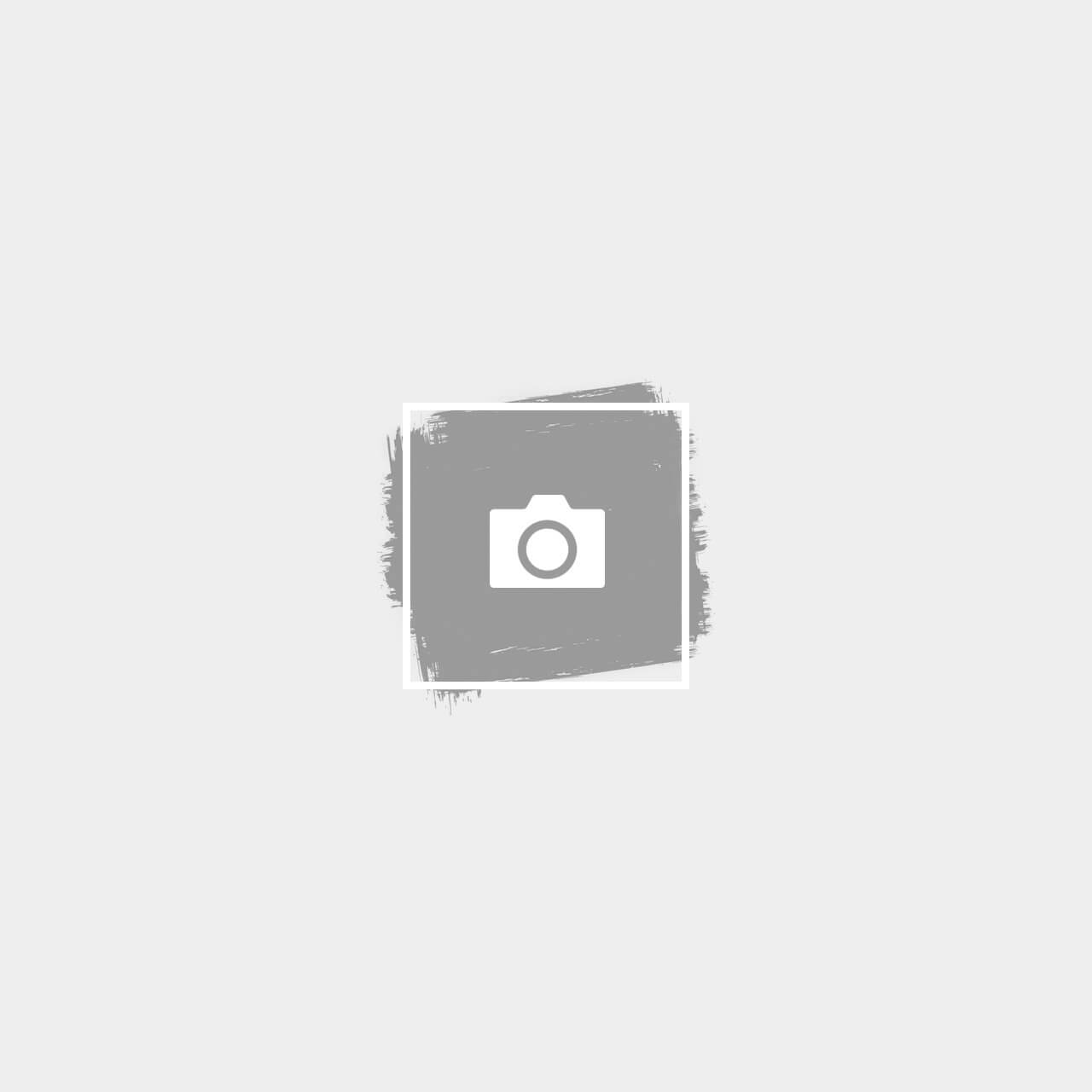With many firms incorporating it into their hybrid setup, Microsoft Teams has recently generated a lot of hype. Most Microsoft employees would likely agree that this is one of the best products they have ever produced. This product is a reliable, underappreciated winner for many businesses looking for a social solution and a cohesive team experience.
The frequent misconceptions about Microsoft Teams will be discussed today, and we’ll also look at how implementing Microsoft Teams features can enhance team collaboration.
Myth #1: Microsoft Teams is just another chat app.
Truth: A chat app is quite helpful, but there are other ways to interact. Microsoft Teams enables real-time communication between team members, file sharing, the creation of rich content that is simple to read and modify, and integration with other Office 365 services like Planner.
Myth #2: Microsoft Teams is just for work.
Truth: Microsoft Teams was made to support employees in producing their best work from anywhere in the world. You can connect with people using Microsoft Teams to discuss ideas and complete tasks, whether at home or on the go. Due to its ability to help you arrange your daily life, Microsoft Teams is also helpful for personal use. Microsoft Teams, for instance, can assist with trip planning if you organize a vacation with friends and family. You might make a chat room where everyone can upload images of their favorite vacation places, exchange restaurant and activity suggestions based on the group’s preferences, and keep each other informed of crucial information like flight times or if they require passports.
Myth #3: You need an Office 365 account to use Microsoft Teams.
Truth: The truth is that you can always join up for a free trial of Office 365, which includes Microsoft Teams. Use the same login information to access Microsoft Teams if you already use Office 365. This implies that anyone with a free Microsoft account can use Microsoft Teams without paying anything!
Myth #4: Microsoft Teams doesn’t have a free version.
Truth: In actuality, Microsoft Teams does provide a free version. The free edition of Microsoft Teams does not offer call integration or file sharing with groups and other users. For instance, you could make the team on your Microsoft account and invite others to join it. A team can also be created with an Office 365 Business subscription, which offers a free first year of use.
Myth #5: Microsoft Teams is just like Slack.
Truth: The two applications, Microsoft Teams, and Slack are different. For instance, they both offer chat rooms. Microsoft Teams is a platform for team collaboration that consolidates all team messages and data into one location, making it simple to find what you need and complete tasks. Slack has no team-wide chat history search option or audit log capabilities. In comparison, these functionalities are already included in Microsoft Teams and are free!
Myth #6: It takes a lot of work to learn how to use Microsoft Teams.
Truth: If you’ve used other Microsoft products like Word, Excel, PowerPoint, or even Outlook before, you may find Microsoft Teams to be highly intuitive and straightforward to use. This is because numerous Office functions, such as the calendar and email, are also available in Teams. The truth is that if you already have some fundamental computer skills, you can pick them up very rapidly. We’ve discovered that teams familiar with using several types of collaborative platforms typically ramp up more quickly than those not.
Myth #7: You need a lot of high-end hardware for your team’s members
Truth: You can use Microsoft Teams anyplace because it functions on a range of hardware and connections. Microsoft Teams can be used on a PC, Mac, phone, or tablet. Additionally, you can use it while working remotely or traveling anywhere there is an internet connection.
Myth #8: You need to be an IT expert to set up Microsoft Teams
Truth: Anyone can set up Microsoft Teams; you don’t need to be an IT pro. An excellent resource for Office 365 training is Microsoft Teams. When unsure where to begin, this is the ideal way to do so. You can do it from anywhere in the globe if you have a computer and an internet connection. You don’t need to install anything on your computer to utilize your team; simply login in using your Microsoft account.
Microsoft Teams is a powerful tool that can help organizations transform how they communicate and collaborate. Microsoft teams are free for use in schools and businesses that upgrade to the latest version of Office 365. According to Microsoft, it can help anyone do teamwork more simply, powerfully, and productively.
Do you need help finding the best collaboration tool for your business? Beyontel is a vendor-agnostic IT company specializing in cloud-based unified communications. Contact us to help you decide!